I was wondering if anyone can let me know how I can get in touch with the staff here. Either on the forums or on the story archive site.
I have tried all the official emails and PMing Torq but quite a space of time has elapsed and I have no joy as yet.
Do I simply need to be patient or is there a contact avenue so obvious I am missing it.
Any help appreciated.
Welcome to the BDSM Library.
Results 121 to 150 of 246
Thread: General Computer Questions, Etc.
-
07-12-2010 #121
How do I get in touch with the staff?
-
07-12-2010 #122
Aloha
Be patient or you can of course try Delia.
Regards Dragon
-
07-12-2010 #123
PATIENCE PLEASE!!!!!!
I did receive your PM 5 days ago PLEASE read the various threads on the board about , new Layout, story isssues ETC,
All in time, changing an E-mail addy is NOT a priority.
AGAIN PATIENCE PLEASE!!!!!!!!!!!!!!!!!!!!!!!!!!!!!!!!
TY
T
-
07-14-2010 #124
Hehe not to worry. I do consider myself quite patient (seeing as it has been 6 weeks since my initial attempt). I had not received even an automated response so I just needed to know I wasn't doing something wrong.

Last edited by Torq; 07-14-2010 at 10:34 AM.
-
07-21-2010 #125
Reply
How do I reply to a post? I can't find a submit button!
Peace and Blessings
-
07-21-2010 #126
You may be looking for the "Post Quick Reply" button in the bottom right.
If not, it may just be that the forums simply aren't the same since the update, and you might have to use IE.
-
07-21-2010 #127
Thanks!
Peace and Blessings
-
07-22-2010 #128
Directly below right, both "reply" and "reply with quote" buttons (albeit black buttons.)
And about 1/2 page up from the absolute bottom, is a "quick reply" box with "post quick reply" and "go advanced" buttons at the bottom right of the box.
Ultimately no different that the prior version/layout of this forum.The Wizard of Ahhhhhhhs
Chief Magistrate - Emerald City
-
07-22-2010 #129
FWIW, when working with Firefox there are still a lot of format problems. I've gotten my best results by right-clicking on the Reply (or Reply with Quote) button then clicking open in new Tab, or new Window. Close the older tab or window when you finish your reply.
I'm hoping they'll be able to straighten out the formatting problems for Firefox eventually, but if not I'll just have to live with the problems. I won't use IE unless it's absolutely necessary."A casual stroll through the lunatic asylum shows that faith does not prove anything." - Friedrich Nietzsche
-
07-24-2010 #130
FWIW, there are problems using Safari as well. As a topical example, I just tried to 'reply with quote' to Thorne, and the system allowed the quote, but wouldn't let me type in any reply of my own. I'm getting board text superimposed over the reply field, and sometimes (not consistently) hitting the space bar pages the page to the bottom and prevents me from continuing to type.
-
07-25-2010 #131
Change user name?
Hi. Maybe i should have seen this coming but... id like to change my user name from SlaveWithOwner to SlaveWith(out)Owner. Can I do this? and how? Promise not to ask to switch back if I'm lucky enough to be claimed lol
-
07-25-2010 #132
Hi
You need to send a private message to Torq - stating what you wish to change and the original email address you joined with.
Worth mentioning that this can take a while to complete - so please be patient
minxyJust being me for Him
-
07-25-2010 #133
Cheers Suchaminx, i'll email Torq - loving your username btw

-
08-14-2010 #134
 MSN and Google spiders.. is this a concern for me?
MSN and Google spiders.. is this a concern for me?
I've noticed several MSN bot spiders and a few Google spiders on this site. I'm not all that familiar with these sorts or "seekers". Is this an issue and should or can I do something to block my info from them? Thanks to anyone with answers to this. -ash
-
08-14-2010 #135
They are of no concern. They are common to alll websites. Relax and enjoy the site.
T
-
08-15-2010 #136
Thank You, Torq.. will continue to enjoy the offerings of this site with her mind at ease.
-
08-15-2010 #137
adding pics to my profile
since the site updated i am not able to add new albums or new pics to my existing album
how do i do that?
Thanks
-
08-15-2010 #138
You may have maxed out the amount you can have in your profile. If so, try deleting some & adding new ones. If that doesn't work, send me a PM & we'll hunt down a better answer for ya.
-
08-15-2010 #139
Urgent!!!! Please read carefully
URGENT!!!! PLEASE CIRCULATE to your friends, family and contacts. In the coming days DO NOT open any messages with an attachment called BLACK IN THE WHITE HOUSE regardless who sent it to you. It is a virus that opens a Olympic torch that burns the whole hard disc C of your computer. This virus comes from a known person who you have in your list. DIRECTIONS you should send this message to all of your contacts. It is better to receive this e mail 25 times than to receive the virus and open it. If you receive a message called BLACK IN THE WHITE HOUSE even if sent by a friend, do not open and shut down your pc/laptop immediately. It is the worse virus announced by CNN. This new virus has been discovered recently it has been classified by Microsoft as the virus most destructive ever. There is no repair yet for this kind of virus. This virus simply destroys the Zero sector of the hard disc, where vital information is stored.
-
08-15-2010 #140
According to Snopes, this is a hoax which has been around for about 10 years. While there's no question that computer viruses (viri?) are dangerous, even the free anti-virus programs will stop 99% of them when used properly and updated regularly. Careful and cautious browsing habits will prevent 99% of the rest. Forwarding strident warnings such as this one without first researching them only adds to the confusion and fear. A simple check on the McAfee or Norton websites will tell you whether the warnings are real or not, and Snopes, while perhaps not perfect, is still a good resource for things like this.
"A casual stroll through the lunatic asylum shows that faith does not prove anything." - Friedrich Nietzsche
-
08-15-2010 #141
this message was sent to Master from a friend of Masters in which Master sent it to me. The person who sent this to Master opened the e mail as it was from a friend of his and his pc got affected by this virus so it is no hoax. So this friend of Masters had to scrap his pc and brought another one to replace his old pc. It is intirely up to you whether you want to heed the warning but i would if i was you just incase that it is not a hoax.
-
08-16-2010 #142
One of the signs of a hoax is that it always happens to a friend of a friend. There's rarely a direct line of attribution which can be followed. And a hoax doesn't necessarily mean that the person who sent the warning is trying to scam anyone, just that he is forwarding what he believes to be a valid warning.
While I don't doubt that your Master's friend's computer may have been infected, one of the warning flags of this one is that he had to "scrap his pc and brought another one to replace his old pc". At worst, a virus would infect the hard drive only, and the most drastic solution would be to wipe the drive and reinstall the OS. In most cases even that would not be necessary. A combination of anti-virus and anti-malware software should solve most virus issues. A trip to a local expert might be necessary some times. And at the very worst, replacing the hard drive is a much less expensive repair than replacing the whole PC.
But regardless, it's always a good idea to be careful of opening executable attachments in emails, especially if they are from someone you don't know. It's also a good idea to have a good anti-virus program running on your computer, and to keep it up to date. There's a lot of good information out there about how to protect yourself (and your computer) from malicious software. Everyone should make use of those resources."A casual stroll through the lunatic asylum shows that faith does not prove anything." - Friedrich Nietzsche
-
11-25-2010 #143
 Whoa... Internet Explorer Update for Windows Vista
Whoa... Internet Explorer Update for Windows Vista
I just clicked "yes" for updates from Microsoft Internet Browser to interface with Windows Vista.. yeah yeah I know. MS browser sucks but it's a habit. Anyway, afterward I tried to log into this site and it recognized me (thanks for logging in lil ashley) but I could only see the main page. Could not post anywhere (denied).. tried various things but got the message "already logged in". I could read the tech page. So, for anyone who does use MS browser and did the same silly thing I did by updating, use another browser.
I sent a contact message about this issue (before trying Modzilla as a browser) to this site. Don't know if the site can deal with the glitch in the MS update. I will try to undo my update. Well, that's it for now.. ash
-
11-25-2010 #144
-
11-25-2010 #145
Use Google Chrome with the Ad Blocker add-on.
-
11-28-2010 #146
decline friend request
I've received a friend request that I would like to decline. But every time I try to do so, I get logged out of the forums, and when I log back in, the friend request notification is still there.
To decline the request, I have been checking the box next to the person's avatar, selecting the 'reject selected friend request' option, and then clicking 'save changes'. At that point a pop up box appears with the question "Do you really want to remove these user(s)" If I select cancel, nothing happens, and if I select ok, I am suddenly logged out, and when I log back in nothing has changed.
Is there something different I should be doing?
-
12-03-2010 #147
I've been having major trouble with IE and firefox, I didn't update IE either... I'm on chrome now,hoping everything works, lol. I can log in on firefox but can't post, cant log in at all on IE...
-
12-03-2010 #148
Are you clicking the "remember me" box when you log in? I'm on IE also and my login wouldn't work either until I clicked that box. You might also try deleting your cookies, cache, browsing history etc. And if that doesn't work run an antivirus and antispyware program. I use avast antivirus and superantispyware (both free).
-
12-04-2010 #149
Help!
I'll sorry to post this again, but it is the only way I can, as I cannot answer anything!
I can start new threads, but not answer any, either in 'reply' or 'reply with quote'.
This is what is says: You do not have permission to perform this action. Please refresh the page and login before trying again.
When I do this, same thing happens again.
I am locked out, except for new threads!????
-
12-04-2010 #150
You should try deleting your cookies and internet history, and then rebooting your computer for good measure. When you log in make sure the remember me button is checked. To delete, go to where it says "Tools" across the menu bar in Internet Explorer. Then select "Internet Options" and where it says "Browsing History" click on "Delete".
Thread Information
Users Browsing this Thread
There are currently 3 users browsing this thread. (0 members and 3 guests)
 Members who have read this thread: 0
Members who have read this thread: 0
There are no members to list at the moment.
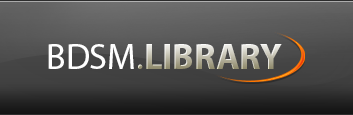


 Reply With Quote
Reply With Quote